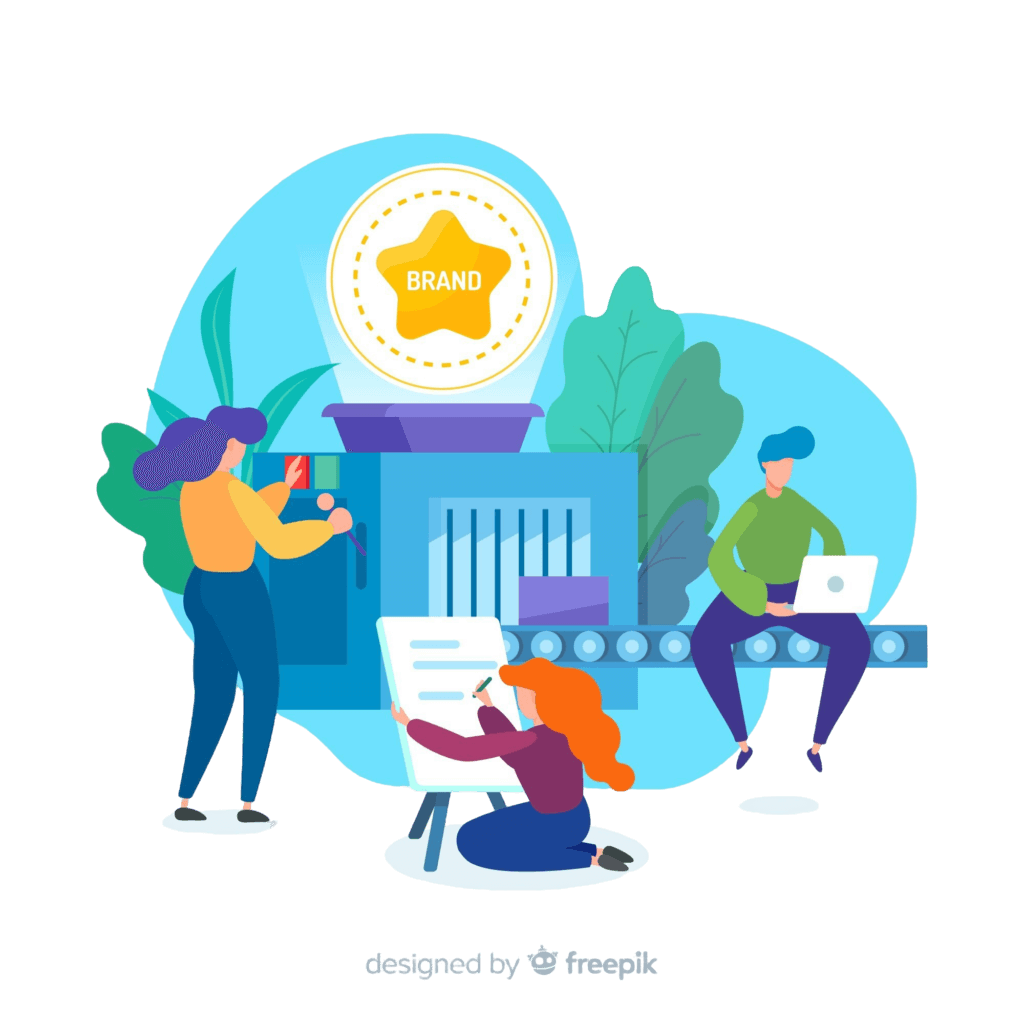If you’re a business owner, having a verified Google My Business (GMB) profile is one of the most important steps you can take. It helps customers find you easily, improves your online presence, and builds trust with your audience. However, verifying your profile can sometimes feel confusing, especially if you’re not familiar with the process.
Don’t worry—we’re here to make it simple! In this guide, we will walk you through the process of verifying your Google My Business profile. Additionally, if you’re looking for expert help, we offer Google My Business Profile Verification Services to make the process even smoother.
Table of Contents

Why You Need to Verify Your Google My Business Profile
Before diving into the steps, let’s first understand why it’s so important to verify your profile:
- Improve Local SEO: Once verified, your business will appear in local search results, making it easier for potential customers to find you.
- Gain Customer Trust: Verified businesses are more likely to be trusted by users since the verification ensures that the business is legitimate.
- Access to Google Features: Once your GMB profile is verified, you can access tools like Google Maps, customer reviews, and more to enhance your online presence.
- Prevent Fraud: Verifying your profile protects your business from being claimed by someone else.
Step-by-Step Guide to Verify Your Google My Business Profile
1. Create or Claim Your Business Profile
Before you can verify, you need to create or claim your business profile if you haven’t done so already. Follow these steps:
- Visit Google My Business Profile.
- Sign in with your Google account.
- Search for your business name in the search bar. If your business appears, claim it by following the on-screen instructions. If it doesn’t appear, click on the option to create a new business.
2. Fill Out Your Business Information
Google needs accurate details to verify your business. Make sure you enter:
- Business Name
- Business Address
- Phone Number
- Website URL
- Business Category
Double-check all the information to avoid delays during the verification process.
3. Choose Your Verification Method
Google offers several ways to verify your business. The method available to you will depend on your business type and location. Here are the common options:
- Postcard by Mail: This is the most common verification method. Google will send a postcard with a verification code to your business address. It typically arrives within 5 days.
- Phone Call or Text: Some businesses can verify via a phone call or text message. If this option is available to you, Google will send a code directly to your phone.
- Email: For some businesses, email verification is available. Google will send a verification code to the email address linked to your GMB profile.
- Instant Verification: If your business is already verified with Google Search Console, you may be able to verify instantly.
4. Enter Your Verification Code
Once you receive your verification code (through postcard, phone, text, or email), log in to your GMB account and enter the code.
- Go to the Google My Business homepage.
- Click on the “Verify Now” button.
- Enter the verification code and click “Submit.”
That’s it! Your profile should now be verified.
5. What to Do If You Face Issues
Sometimes, things don’t go as smoothly as expected. If you don’t receive a postcard, or you face other issues during the process, don’t worry. Here are a few tips:
- Request a New Code: If your postcard hasn’t arrived after 14 days, you can request a new one through your GMB dashboard.
- Check Spam Folders: If you’re verifying via email, be sure to check your spam folder for the verification code.
- Contact Google Support: If you continue to face problems, you can reach out to Google My Business support for help.
Need Help? We Offer Google My Business Verification Services
We understand that the process can sometimes be overwhelming or time-consuming. That’s where we come in! If you’re unsure about any part of the process or simply don’t have the time, we offer Google My Business Profile Verification Services. Our team of experts can handle the entire verification process for you, ensuring that your profile is up and running quickly and without any issues.
With our services, you can focus on what matters most—growing your business—while we take care of the technical details. From claiming your profile to handling verification issues, we’ve got you covered.
Conclusion
Verifying your Google My Business profile is a critical step for any business that wants to improve its visibility and credibility online. By following the simple steps above, you can complete the process on your own. However, if you run into challenges or just prefer to have someone else handle it, don’t hesitate to reach out to our team for expert assistance.
Having a verified GMB profile will help your business grow, connect with local customers, and boost your online reputation. So, don’t wait—verify your profile today!
For any questions or to learn more about our services, feel free to contact us.