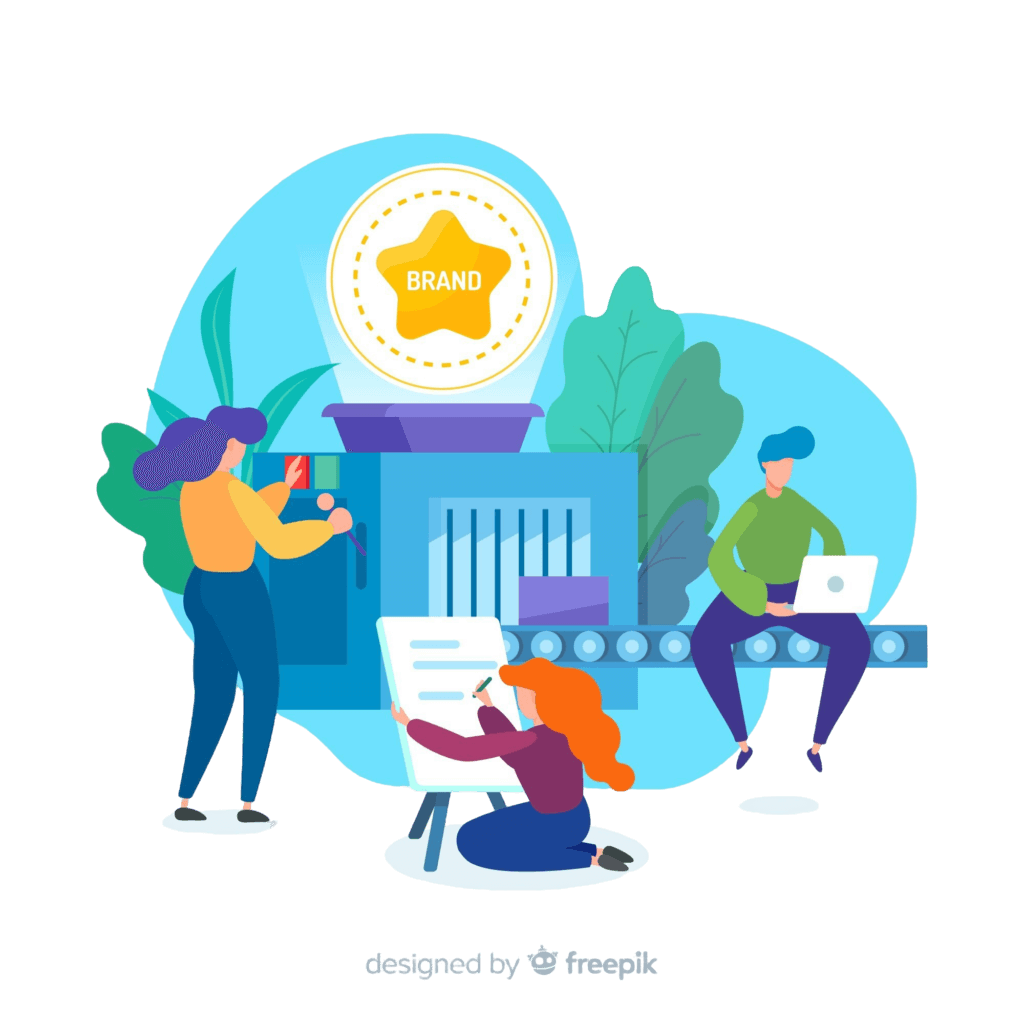A bad review on your Google My Business (GMB) profile can feel like a real setback, especially when you’ve worked hard to build a positive reputation. Whether it’s a misunderstanding, a fake review, or simply a negative experience that you believe doesn’t fairly represent your business, there are steps you can take to address the issue. In this blog post, we’ll explore ways to manage and potentially remove bad reviews from your Google My Business listing.
Table of Contents
1. Understand Google’s Review Policy
Before taking any action, it’s important to know what types of reviews can actually be removed. Google allows users to report reviews that violate its policies, which include:
- Spam or fake content: Reviews that are not based on a real experience or are meant to manipulate a business’s ratings.
- Offensive language or hate speech: Reviews that include inappropriate content, threats, or discriminatory language.
- Conflict of interest: Reviews left by competitors or anyone with a bias against your business.
- Off-topic reviews: Reviews that don’t discuss the actual experience with your business, like political or social commentary unrelated to the service.
If the bad review violates any of these policies, you can take action to have it removed.

2. Respond to the Review Professionally
If the review doesn’t clearly violate Google’s policies, it’s important to handle the situation carefully. Responding to bad reviews professionally can sometimes resolve the issue and show potential customers that you care about feedback. Here are some tips:
- Acknowledge the issue: Start by thanking the reviewer for their feedback, even if it’s negative. A simple “Thank you for sharing your experience” can go a long way.
- Apologize if necessary: If the reviewer had a legitimate issue, offer a genuine apology and explain how you plan to fix the problem. This shows that you’re willing to learn from feedback.
- Invite them to discuss offline: If possible, suggest that the reviewer contacts you directly to discuss the matter further. You can say something like, “Please reach out to us directly so we can better understand the situation and find a solution.” This can sometimes lead to the reviewer editing or removing their comment.
Responding professionally also sends a message to future customers, showing that you take both positive and bad reviews seriously.
3. Flag the Review for Google to Remove
If the review clearly violates Google’s policies, you can flag it for removal. Here’s how you can do it:
- Step 1: Go to your Google My Business account and find the review you want to report.
- Step 2: Click the three vertical dots next to the review and select “Flag as inappropriate.”
- Step 3: Google will review the flagged content, and if it violates their policies, they will remove it.
Keep in mind that this process may take some time, and there’s no guarantee that the review will be taken down if Google doesn’t find it in violation of their guidelines.
4. Escalate the Issue to Google Support
If flagging the review doesn’t work and you’re sure that it violates Google’s review policies, you can contact Google My Business support directly. Here’s how:
- Step 1: Go to the Google My Business Help Center.
- Step 2: Find the “Contact Us” button, and choose your issue.
- Step 3: Google may offer you the option to call, email, or chat with support to resolve the issue.
Make sure to provide clear evidence as to why the review should be removed, such as showing that it’s fake or that it contains offensive language.
5. Encourage Positive Reviews
One of the best ways to counteract a negative review is by encouraging satisfied customers to leave positive feedback. A few bad reviews won’t hurt as much if your profile is flooded with glowing comments. Here are a few ways to encourage more reviews:
- Ask happy customers directly: After a successful service, kindly ask your customers if they’d be willing to leave a review on Google.
- Follow up via email: If you have a mailing list, consider sending a thank-you email after a purchase or service and include a link for them to leave a review.
- Offer great customer service: Often, customers who feel appreciated and well-served will leave positive feedback without being asked.
6. Prevent Future Negative Reviews
To minimize the chance of receiving bad reviews in the future, focus on offering the best possible customer service. Here are a few tips:
- Set clear expectations: Make sure customers know exactly what to expect from your product or service.
- Listen to customer feedback: Be proactive in addressing concerns before they escalate into a negative review.
- Train your staff: Ensure your team knows how to handle customer complaints effectively and professionally.
Conclusion
Dealing with bad reviews on Google My Business can be frustrating, but with the right approach, you can address them professionally or even remove them if they violate Google’s policies. Always aim to resolve issues with customers first and encourage positive reviews to boost your overall reputation. By staying proactive and focusing on customer satisfaction, you can maintain a strong online presence.