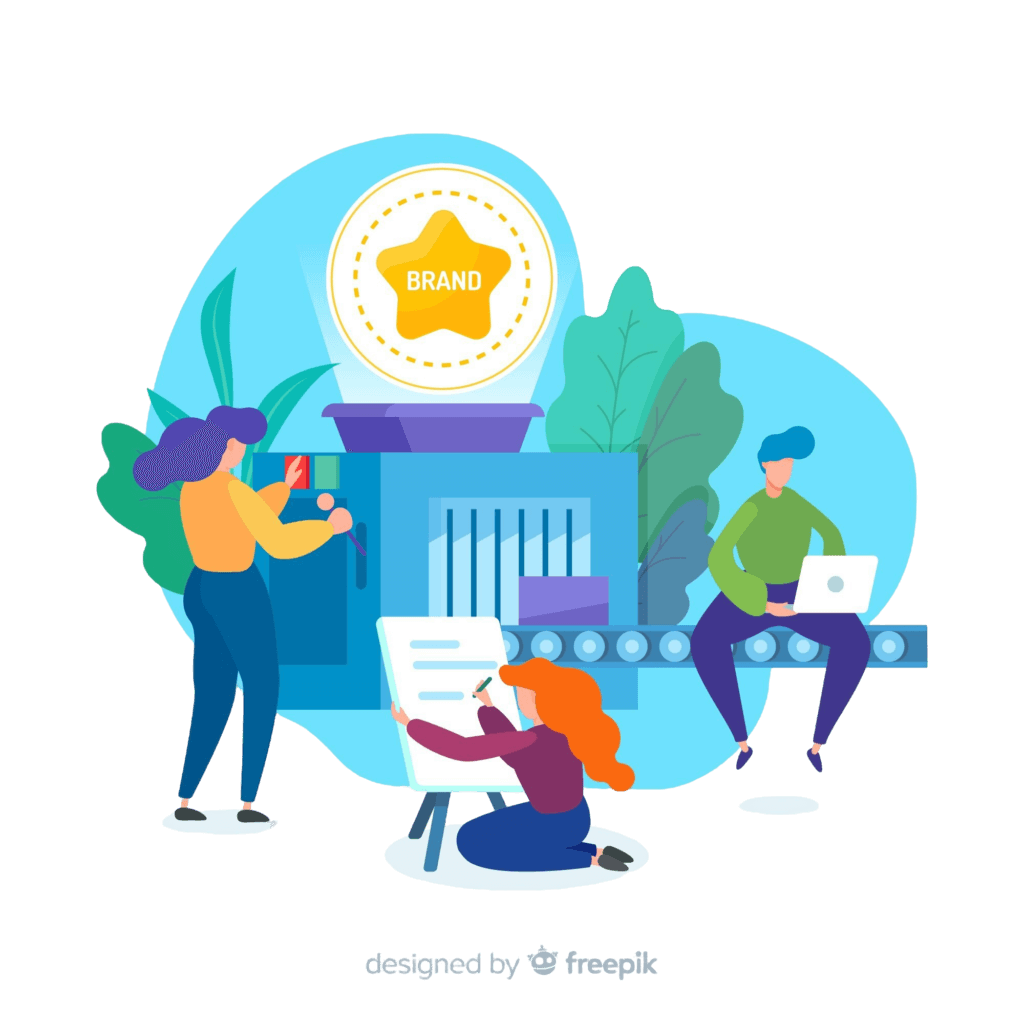Ranking higher on Google Maps is crucial for local businesses looking to attract more customers. With so many people searching for services and products online, getting your business to appear in the top results on Google Maps can make a significant difference. In this blog post, we’ll walk you through 10 simple steps to help your business rank higher on Google Maps. Whether you’re a small shop, restaurant, or service provider, these steps will help improve your online visibility.
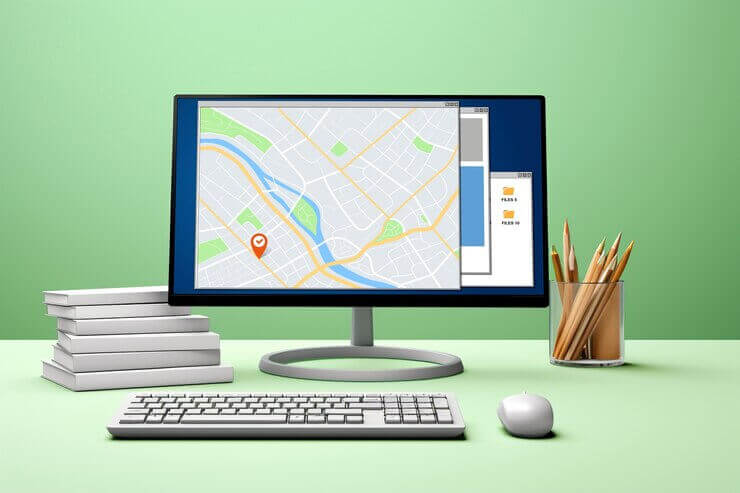
Table of Contents
1. Create and Verify Your Google Business Profile
The first and most important step is to create a Google Business Profile (formerly known as Google My Business). Once you’ve created your profile, make sure to verify it. Google will either send a verification code by mail or offer other verification methods like phone or email. A verified profile is essential because it tells Google that your business is legitimate.
2. Complete All Profile Information
Make sure all the information on your Google Business Profile is complete and accurate. This includes your:
- Business name
- Address
- Phone number
- Business hours
- Website
- Categories
The more information you provide, the more likely Google is to consider your profile for higher rankings. Accurate details also help potential customers find you easily and contact your business directly.
3. Add High-Quality Photos
Photos can significantly enhance your Google Business Profile. Add high-quality images of your store, products, or services. Profiles with attractive photos are more likely to catch the attention of potential customers, which can lead to more clicks and better rankings on Google Maps.
4. Use the Right Categories
Choosing the right categories for your business is crucial. Be as specific as possible. For example, if you own a pizza restaurant, don’t just use the category “restaurant.” Use “pizza restaurant.” This helps Google understand exactly what your business does, improving your chances of ranking for relevant searches.
5. Get Customer Reviews
Customer reviews are a powerful factor in Google Maps rankings. Encourage your satisfied customers to leave positive reviews on your Google Business Profile. Make sure to respond to reviews—both positive and negative. Engaging with your customers shows that you care about their experience and can improve your online reputation.
6. Optimize for Local Keywords
To rank higher on Google Maps, it’s essential to optimize your profile and website for local keywords. This means using phrases that include your business type and location, like “best pizza in New York” or “affordable carpet cleaning in Richmond.” Including these local keywords in your business description and posts can help Google rank your business higher for relevant local searches.
7. Keep Your Information Updated
Regularly updating your business information is vital. If you change your business hours, phone number, or location, make sure to update it immediately on your Google Business Profile. Inaccurate information can confuse potential customers and negatively impact your ranking.
8. Post Regular Updates
Google likes active businesses that regularly engage with their audience. Use the “Posts” feature on your Google Business Profile to share updates, promotions, or new products. These updates help your profile stay fresh and relevant, which can lead to better rankings on Google Maps.
9. Add Business Descriptions and Services
Use the description section of your Google Business Profile to explain what your business does in detail. Be sure to highlight your key services, specialties, and any other important information that can help potential customers understand what you offer. This will help Google match your business with more relevant searches, improving your ranking.
10. Build Local Backlinks
Backlinks from reputable local websites can boost your ranking on Google Maps. Try getting your business listed on local directories or collaborate with other local businesses that might link back to your site. These backlinks tell Google that your business is trusted by the local community, helping improve your ranking.
Conclusion
Ranking higher on Google Maps is not just about setting up a Google Business Profile; it’s about continuously optimizing it and actively engaging with your audience. By following these 10 steps, you can improve your online visibility, attract more customers, and grow your business.
If you’re looking for expert help to boost your business ranking on Google Maps, we offer professional Google My Business ranking services. We can help you optimize your profile, get verified, and rank higher in local searches. Feel free to reach out to us and let us help you succeed online!