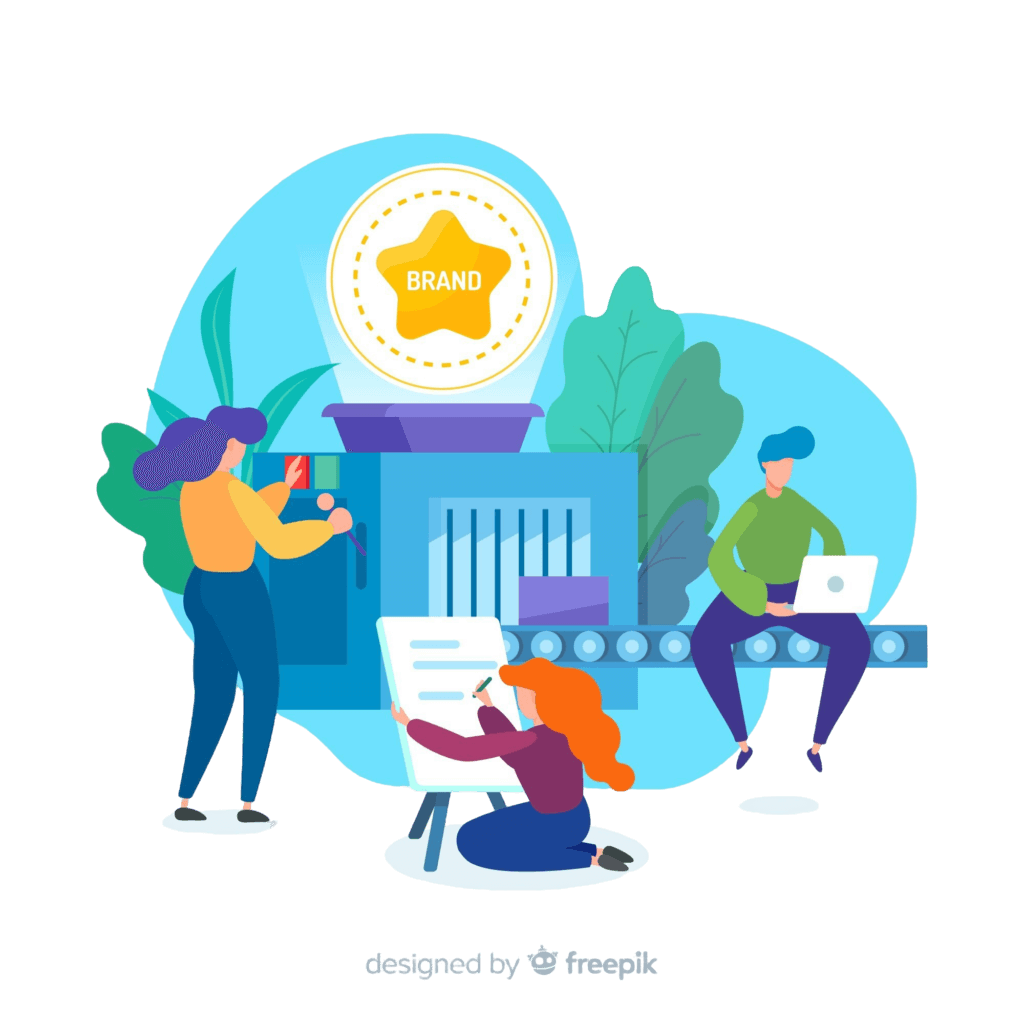A well-optimized Google My Business (GMB) profile is crucial for local businesses looking to improve their visibility online. When someone searches for a product or service near them, having a complete and optimized profile ensures your business shows up in Google Search and Google Maps. By making the most of your Google My Business profile, you can attract more customers and grow your business.
Table of Contents

In this blog post, we will discuss how to optimize your Google My Business profile in simple steps. We also offer professional Google My Business optimization services to help you rank higher in local searches and attract more customers.
Step 1: Complete Your Business Information
The first and most important step is to ensure your Google My Business profile is complete. Fill in all the necessary details, such as:
- Business name
- Address
- Phone number
- Website
- Operating hours
- Business category
Having accurate and complete information makes it easier for potential customers to find your business. It also improves your chances of ranking higher in local searches. Double-check your details to ensure there are no mistakes, as incorrect information can confuse customers and negatively impact your visibility.
Step 2: Choose the Right Categories
Selecting the correct categories for your business is vital for optimization. The primary category should describe what your business does best. For example, if you own a bakery, choose “Bakery” as your primary category. You can also add secondary categories to describe other services you provide. For example, a bakery might also sell coffee, so you could add “Café” as a secondary category.
Choosing the right categories helps Google understand what your business is about and shows your profile in relevant searches.
Step 3: Add High-Quality Photos
People are more likely to visit businesses that have photos. Adding high-quality pictures to your Google My Business profile is a great way to attract customers. You can add photos of:
- Your storefront or office
- Products or services
- Inside your shop or office
- Your staff
The more appealing your photos are, the more likely potential customers are to click on your business. Photos also help build trust, as they give people a glimpse of what to expect when they visit your business.
Step 4: Collect Customer Reviews
Customer reviews play a huge role in the success of your Google My Business profile. Positive reviews show that your business is reliable and can encourage more people to choose your services. Ask your happy customers to leave reviews on your profile. You can make this easy by sending them a direct link to your Google My Business page.
Remember to respond to both positive and negative reviews. Thank customers for their positive feedback and address any concerns raised in negative reviews. This shows you care about customer service, which can improve your online reputation.
Step 5: Use Local Keywords in Your Business Description
In the “Business Description” section of your Google My Business profile, make sure to use local keywords. Local keywords are search terms that include your location. For example, if you run a plumbing service in Sydney, include phrases like “plumbing services in Sydney” or “best plumbers in Sydney” in your business description.
Using local keywords makes it easier for Google to match your business with relevant local searches, increasing your chances of showing up in search results.
Step 6: Post Regular Updates
Google rewards businesses that stay active. Use the “Posts” feature on your Google My Business profile to share updates, special offers, events, or new products. Regularly posting on your profile keeps it fresh and engaging. It also signals to Google that your business is active, which can boost your visibility.
Step 7: Keep Your Information Updated
Your business details should always be up to date. If your hours of operation change or you move to a new location, update your Google My Business profile immediately. Keeping your information current helps avoid confusion and ensures customers can always reach you.
Step 8: Add Services and Products
If your business offers specific services or products, make sure to list them on your Google My Business profile. Adding a clear list of what you offer helps customers understand your business better and gives you more chances to rank for relevant searches.
Step 9: Enable Messaging
Google My Business allows you to enable a messaging feature that lets customers contact you directly through your profile. Enabling messaging provides another way for potential customers to reach you easily. Make sure to respond quickly to messages to show good customer service and maintain engagement.
Step 10: Monitor Insights
Google My Business provides insights into how customers are interacting with your profile. You can see how many people viewed your profile, how they found you, and what actions they took, such as visiting your website or calling your business. Use these insights to understand what’s working and make improvements where needed.
Conclusion
Optimizing your Google My Business profile is a simple yet powerful way to improve your online visibility, attract more local customers, and grow your business. By completing your profile, using the right keywords, encouraging reviews, and staying active, you can boost your ranking on Google Search and Maps.
If you need expert help with optimizing your Google My Business profile, our Google My Business optimization service is here to assist you. We’ll make sure your profile is fully optimized to help you rank higher and reach more customers. Contact us today to get started!