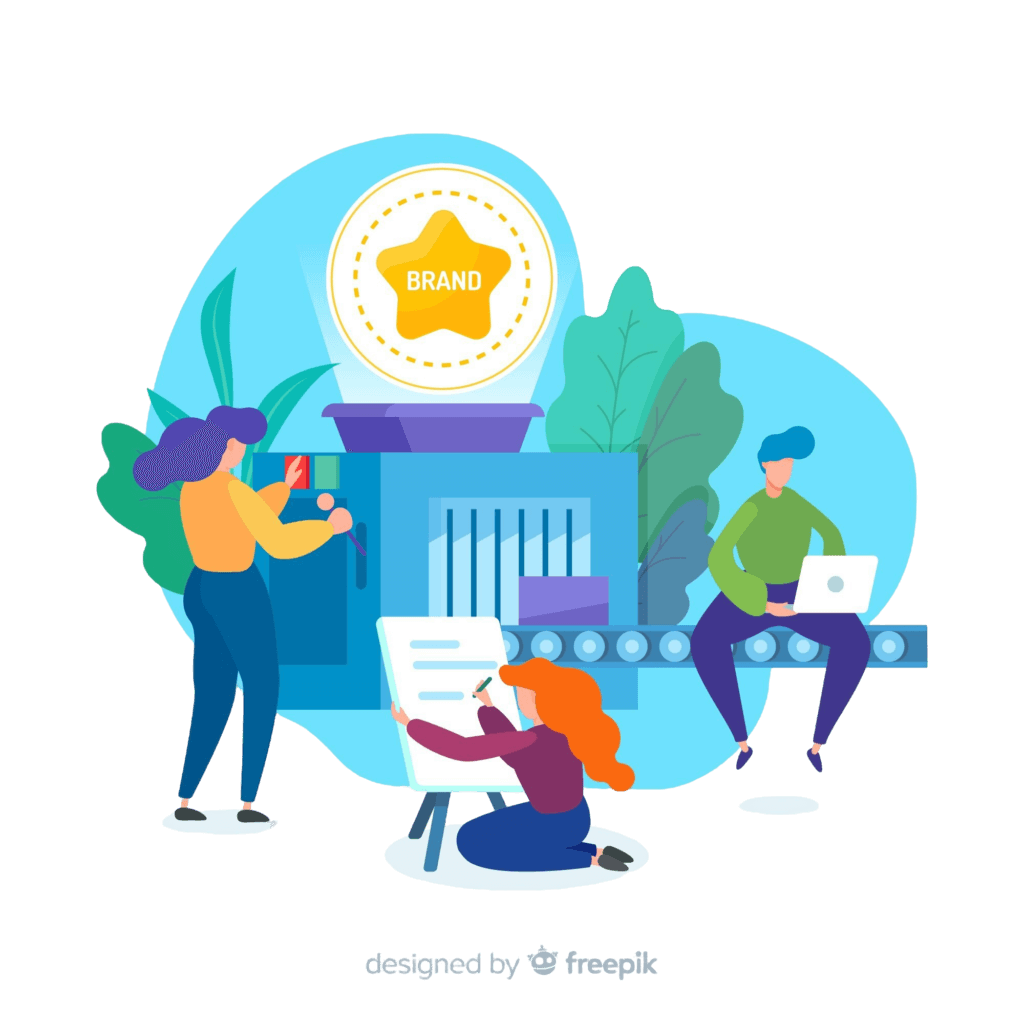Google My Business (GMB) is a powerful tool that allows businesses to increase their online visibility. With millions of people searching on Google every day, optimizing your GMB profile can make a huge difference in how many views and customers you attract. Whether you’re running a small local shop or managing a service-based business, increasing views on your Google My Business profile can lead to more customers, higher sales, and greater brand awareness.
Table of Contents

Here are some actionable tips to help you get more views on your GMB listing.
1. Complete Your Business Profile
The first step in optimizing your GMB listing is to make sure that your profile is fully completed. Many businesses overlook this, but an incomplete profile can result in fewer views. Ensure that your business name, address, phone number, and website are accurate and up-to-date.
- Business Name: Use the official name of your business.
- Address and Contact Information: Make sure the address is correct, as this will help customers find you. Ensure the phone number and website URL are up-to-date.
- Business Hours: Include your working hours, including special hours for holidays.
- Business Categories: Choose the most relevant category for your business. This helps Google show your listing to the right audience.
When your profile is fully completed, it appears more professional and trustworthy, increasing the chances that potential customers will view it.
2. Add High-Quality Photos
Pictures can significantly boost engagement on your GMB profile. According to Google, businesses with photos receive 42% more requests for directions and 35% more clicks to their websites than those without images. Here’s how you can use photos effectively:
- Upload Clear and Attractive Images: Include high-quality images of your storefront, products, or services. Make sure the pictures are well-lit and give a clear representation of your business.
- Showcase Your Team and Workplace: Adding photos of your team at work can create a personal connection with potential customers.
- Keep Updating Photos: Regularly add new photos to keep your profile fresh and engaging.
Good visuals can help you stand out, making your listing more appealing to customers and boosting your views.
3. Encourage and Respond to Customer Reviews
Customer reviews play a crucial role in how often your GMB listing appears in search results. Positive reviews not only build trust but also improve your local SEO (Search Engine Optimization), helping your profile show up in front of more people.
- Ask for Reviews: Politely ask satisfied customers to leave a review on your Google profile. You can do this in person, via email, or through a follow-up message after a purchase or service.
- Respond to Reviews: Whether they are positive or negative, always respond to reviews. A polite and professional response shows that you value customer feedback and care about their experience.
- Resolve Issues: If you receive a negative review, take the opportunity to resolve the issue and improve your service. Potential customers appreciate seeing a business that addresses concerns.
More reviews, especially positive ones, can boost your profile visibility and attract more views.
4. Post Regular Updates
Google My Business allows you to post updates, offers, and news directly on your profile. These posts show up when someone searches for your business and can capture the attention of potential customers. Here’s how to make the most of GMB posts:
- Promote Offers: If you have special promotions, discounts, or events, post them on your GMB profile.
- Share News and Announcements: Keep your audience informed about any new services, products, or changes to your business.
- Update Regularly: Try to post at least once a week to keep your profile active and engaging.
These updates can increase customer engagement and drive more views to your listing.
5. Optimize for Local SEO
Optimizing your GMB profile for local search can help you appear in more relevant searches. Here’s how to enhance your local SEO:
- Use Relevant Keywords: In your business description, include keywords that people are likely to search for when looking for services like yours.
- Add Service Areas: If you serve multiple locations, be sure to list all the areas you cover. This will help your business appear in searches for those regions.
- Consistent NAP Information: Ensure that your business’s name, address, and phone number (NAP) are consistent across all platforms, including your website and social media profiles. Inconsistencies can harm your local SEO ranking.
By making your business easier to find in local searches, you’ll likely see an increase in views on your GMB profile.
Conclusion
Increasing views on your Google My Business profile doesn’t have to be complicated. By fully completing your profile, adding high-quality photos, encouraging reviews, posting updates, and optimizing for local SEO, you can significantly boost your online visibility. A well-optimized GMB profile not only attracts more views but also helps turn those views into customers. With a little effort and consistency, you can harness the full potential of Google My Business to grow your business and reach a larger audience.