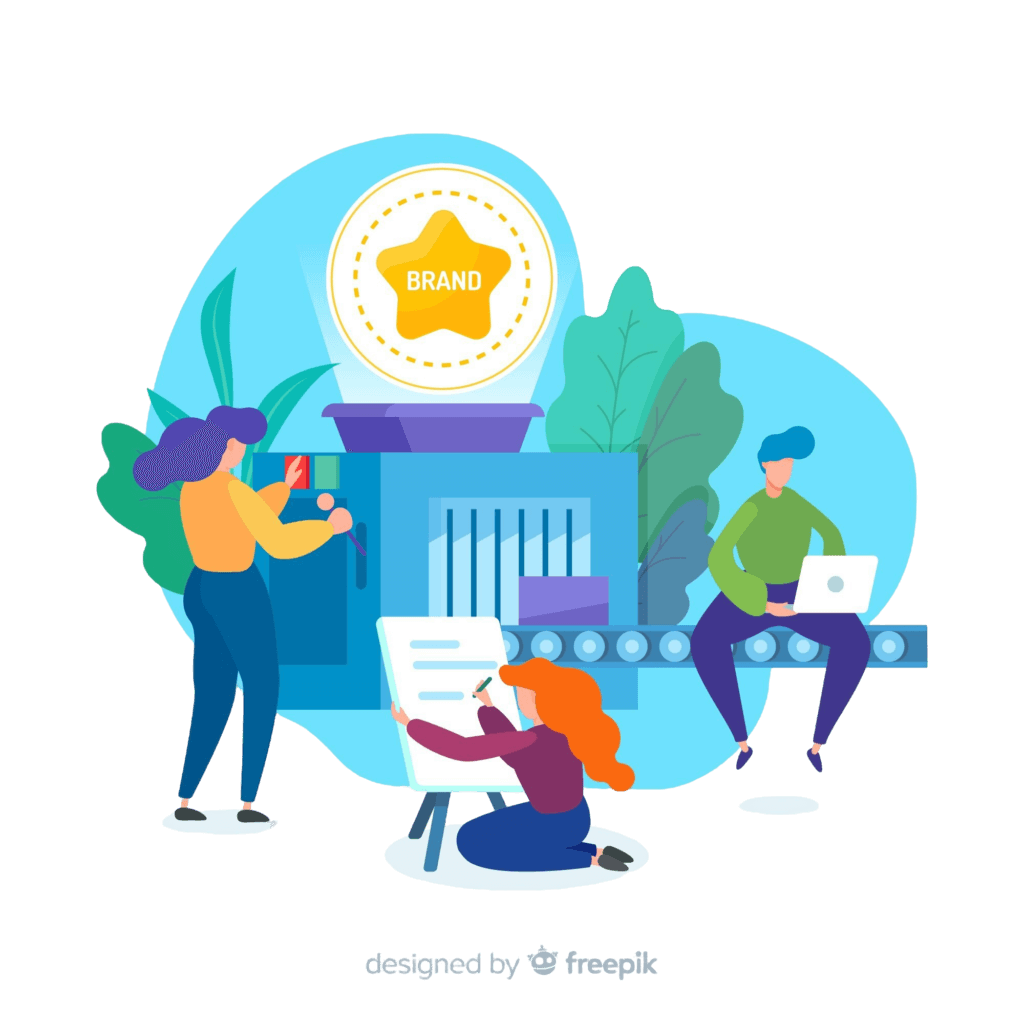With the rise of mobile search and location-based results, Google Maps has become essential for any business wanting to connect with nearby customers. A high Google Maps ranking increases your business’s visibility and puts you ahead of the competition, attracting customers right to your doorstep. Here’s a guide by Digital Web Zones to help you rank higher on Google Maps and make the most of your local SEO efforts.

Table of Contents
Why Google Maps Ranking Matters
When people search for a business or service in their area, they often look at Google Maps listings that show up prominently in search results. Ranking higher on Google Maps means:
- Increased visibility to potential customers in your vicinity.
- Greater credibility, as higher-ranked businesses are viewed as more reputable.
- More foot traffic and calls, translating to more leads and sales.
Let’s dive into the steps to help your business climb up the Google Maps rankings.
Step 1: Set Up and Optimize Your Google Business Profile
A complete Google Business Profile (GBP) is foundational for high rankings. Here’s what you need to do:
- Claim and Verify: First, make sure you’ve claimed your business on Google and completed the verification process. This makes you a verified business, which builds credibility.
- Provide Accurate Information: Include your business name, address, phone number (known as NAP), website, and hours of operation. Consistent NAP information across platforms also helps boost your local SEO.
- Choose Relevant Categories: Select the most relevant primary and secondary categories for your business. For instance, if you’re a bakery, your primary category could be “Bakery” and a secondary one could be “Coffee Shop.”
- Write a Compelling Business Description: This should capture your business’s essence while highlighting keywords customers might search for.
Step 2: Collect and Respond to Customer Reviews
Customer reviews play a huge role in Google Maps ranking. Google values businesses that have positive feedback from customers and a high average rating. Here’s how you can leverage reviews:
- Encourage Reviews: Ask satisfied customers to leave a review on your Google profile. Even a gentle request in an email or a card at checkout can make a big difference.
- Respond to All Reviews: Whether they’re positive or negative, respond to every review professionally. Thank customers for positive feedback and address any concerns raised in negative reviews politely and constructively.
- Use Keywords in Responses: If appropriate, include keywords relevant to your business in your review responses, which may help boost relevance.
Step 3: Optimize for Local SEO
Local SEO is essential in improving your Google Maps rankings. Here are a few local SEO best practices:
- Build Citations: These are online mentions of your business on local websites and directories, such as Yelp or TripAdvisor. The more consistent your citations, the better your local SEO.
- Include Local Keywords: In your website’s content and Google Business Profile, incorporate keywords that describe your services and your location, like “best Italian restaurant in Chicago.”
- Add Geotagged Photos: Photos give your profile a personal touch and show customers what they can expect. Add geotagged photos with a location tag to give Google more local information.
Step 4: Add Quality Photos and Videos
Images and videos make your profile more attractive and encourage engagement. Businesses with quality visuals tend to rank higher on Google Maps. Here’s how to approach it:
- High-Quality Photos: Include images of your storefront, interiors, products, and team to give customers a feel for your brand.
- Update Regularly: Adding new photos regularly keeps your profile fresh and encourages interaction.
- Use Descriptive Titles: When uploading images, name them with descriptive titles that include your business name and location, like “Bakery in Downtown Austin – Cupcakes.”
Step 5: Keep Your Business Information Up-to-Date
If your hours change, you have a new phone number, or you add a location, make sure your Google Business Profile reflects this immediately. Accurate information prevents frustration for potential customers and helps Google trust your listing, which can improve rankings.
Step 6: Use Google Posts to Highlight Events and Promotions
Google Posts is a feature that allows you to share announcements, promotions, and events directly on your Google Business Profile. Posting regularly can drive engagement and tell Google that your business is active and relevant. Here’s how to use it:
- Announce New Products or Services: Let customers know when something new is available.
- Promote Special Events or Deals: Limited-time offers or events encourage visits and improve customer engagement.
- Use Keywords: When writing posts, include local keywords or phrases related to your business to boost relevance.
Step 7: Analyze and Track Your Performance
Monitoring your ranking progress is crucial to understanding what’s working and what needs improvement. Google Business Profile Insights offers helpful data on how customers find your business, their actions on your profile, and which photos get the most views.
Final Thoughts: The Benefits of Partnering with Digital Web Zones
Improving your Google Maps ranking can take time, especially with consistent optimization and updates. If you’re looking for a dedicated partner to elevate your Google Maps ranking, Digital Web Zones specializes in local SEO and Google Maps ranking strategies. With our expertise, we can manage your Google Business Profile, track results, and optimize it continuously to ensure you stay ahead of the competition. Contact us today to learn how we can help bring more local customers to your business through Google Maps.
Ranking on Google Maps is achievable with consistent effort and the right strategy. Start with these steps and watch your business rise in local search results, attracting more customers than ever before.